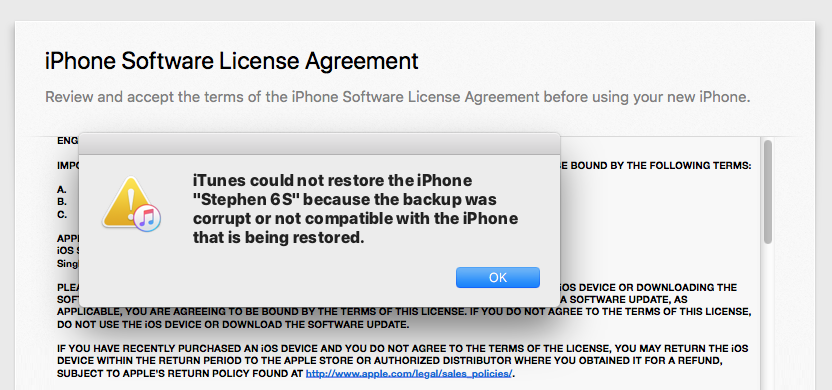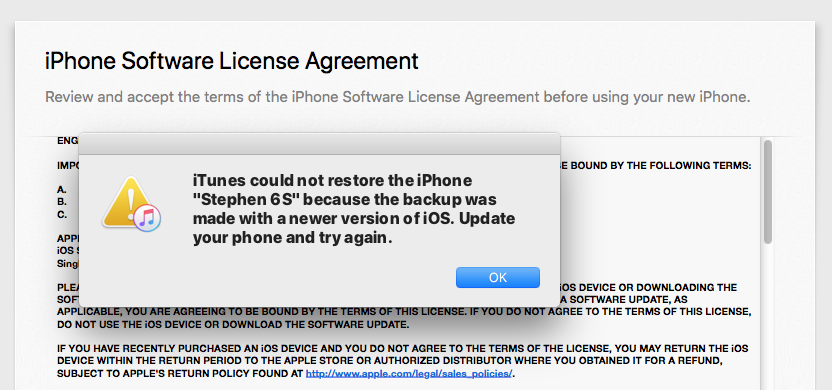Apple literally wrote the book on Human Interface Guidelines. I have a copy of the original paperback, published in 1987. It’s still worth reading.
But the current version lives online. Check out the guidelines on alerts.
Informative Text
Provides a fuller description of the situation, its consequences, and ways in which users can address it. Informative text is optional but encouraged.
So, after painstakingly backing up my trusty iPhone 6S and dropping way too much money on a new iPhone 8 Plus (gotta have that Portrait Lighting!), I plugged the new device into iTunes, ready to restore my 61 gigabytes worth of clutter. Here’s the alert that came up.
“…the backup was corrupt…” just leaps off the page at you, doesn’t it?
How does that alert box make you feel?
Do you understand the “consequences”? (Ohmigod, I’ve lost everything?)
Do you understand “ways in which users can address it”?
It turns out, a bit of quick Googling got my blood pressure back to normal. I had ambitiously upgraded my iPhone 6S to iOS 11.0.1 just a couple of days ago. Fresh out of the box, the iPhone 8 Plus was running 11.0. So it couldn’t recognize the backup. The solution was simple, but tedious:
- Reset the new phone to factory configuration.
- Set it up as a new iPhone, ignoring any backups.
- Download and install iOS 11.0.1.
- Reset the new phone to factory configuration again.
- Decline the front-and-center option to use the iCloud backup.
- Select the somewhat obscure option to restore from iTunes backup.
- Wait a couple of hours.
Everything worked, and I’m happy with my new phone. But my unboxing experience would have been a lot calmer if I’d seen a dialog box something like this instead:
Apple used to sweat the details like this. Steve Jobs passed away six years ago this week (seems impossible!). Is it legit to say “This wouldn’t have shipped if Steve were still alive?” Or is there something deeper happening with the culture as the company grows into a colossus?