
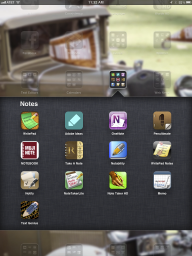
I own fourteen stylus-based notetaking apps for the iPad. (Yes, I’m obsessive. Trying to recreate my long-lost Newton experience.)
I love Noteshelf for the iPad, but there are some parts of the user experience that could use some work.
This post is aimed at Fluidtouch tech support. Fingers crossed!
System Preferences
You have page and notebook preferences, but I want to have system-wide preferences as well. Specifically, when opening a new document, I want to be able to have my default:
- zoom on/off (for me, always ON)
- magnification level
- left-right zoom split
- pen size/color
Personally, I never plan to write in the top half of the screen, so I dislike setting all this up every time I create a new notebook.
Managing Notebooks
When creating a new notebook, I always want to give it a name. The cursor should be pre-selected into the “Title” field with the keyboard ready to type.
I’d like a way to quickly switch back and forth between multiple notebooks.
I’d like a way to easily and intuitively move pages back and forth between multiple notebooks. Think split-screen Norton Commander.
Pen settings should be saved with notebooks.
Zoom Editor Changes
In the zoom editor, there should be a button to jump the editing rectangle to the top left corner of the page (see mockup below).
The zoom rectangle should snap to zoomed lines on stationery. In other words, if the rules are 36 points apart, the zoom rectangle should only move vertically in 36-point jumps. And there should be a button to jump up one line (see mockup below). Think “Snap to Grid” in a drawing program.
Finally, the “New Line” button in the zoom editor is by far the most common target in that vertical row of buttons. According to Fitt’s Law, it should be bigger (see mockup below).
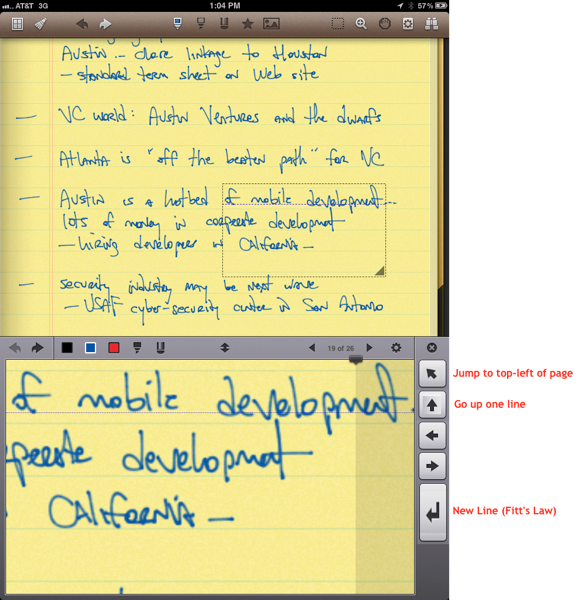
The zoom level should be a slider, or at least have more granularity… I think 2.75x would be perfect.
The page-forward/page-back arrows in the split bar are too small.
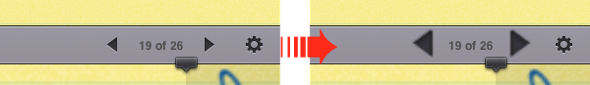
Pen Behavior
I want to be able to set pen sizes independently for the three colored pens (in my case, 1-point black, 2-point blue, and 5-point red would be perfect).
There should be a way to use the eraser for one motion, then have the pen instantly snap back to whatever I was using before. (Example: writing in blue ink, select the eraser to clean up a glitch, then I’m writing in blue ink again).
Infinite-Length Pages
Why should an infinitely-expandable notebook be limited to A4-sized paper? False skeumorphism (I love that word!). I would like a page to scroll as long as I want, only switching pages when I manually create a new page. Basically, when I’m writing, I want to *keep* writing, and not be nagged with the irritating little minutiae of creating a new page, getting the zoom box in the right place, and regaining my stream of thought. I want to be able to keep writing!
Handwriting Recognition
Exporting to Evernote doesn’t cut it, and I’m worried about confidentiality anyway. Until Apple enables Inkwell for iOS… license Phatware!
Cutting and Pasting
Need to have a non-rectangular selection option for cut/paste.
I always seem to miss the last step in committing a “paste”… rethink?
Icons
I find the collection of icon stamps completely useless. First, because it doesn’t work in zoomed mode, so it might as well not exist.
Second, if I’m willing to drop out of zoom mode (and I’m not), I don’t want to scroll through five pages looking for one that I want. I want the initial two-row drop-down to be a “favorites” tray where I can place the two dozen icons that I want to use 99% of the time, and have those instantly accessible when I hit the smiley-face. If I want something else, 1% of the time I’ll hunt around in the “More” pages.
Paper Templates
There should be an editor for new paper templates… either built into the app, or downloadable on the iPad. I’d even pay another buck or two for it.
I want to edit the right-hand margin of a template… in other words, how close do I have to get to the right-hand edge of the screen before I automatically get moved to the next line? The existing red-dotted-line is way too close to the edge; I want to move it out a quarter of an inch.
Bugs
Sometimes when navigating around, the zoom rectangle in the top half of the page gets completely obscured. That should be impossible.
Future
I bought an iPen from Kickstarter… haven’t received it yet, but I hope it meets expectations. If so, I really hope you support the API! I’d hate to have to switch to another notetaking app.
I hope this list is useful… obviously, I use the app a lot, or I wouldn’t spend this long making suggestions to improve it!
I’m traying all the notes that I can, and Notability has the continuous page, a bigger zoom, and A4 pages. In other hand, Noteshelf is easily to change betwen colors, and for modify the pictured, and the smileys… Whay they don’t include some of this features in Noteshelf, like others apps!?!?!?
I want to see the new version… I hope they listen you.